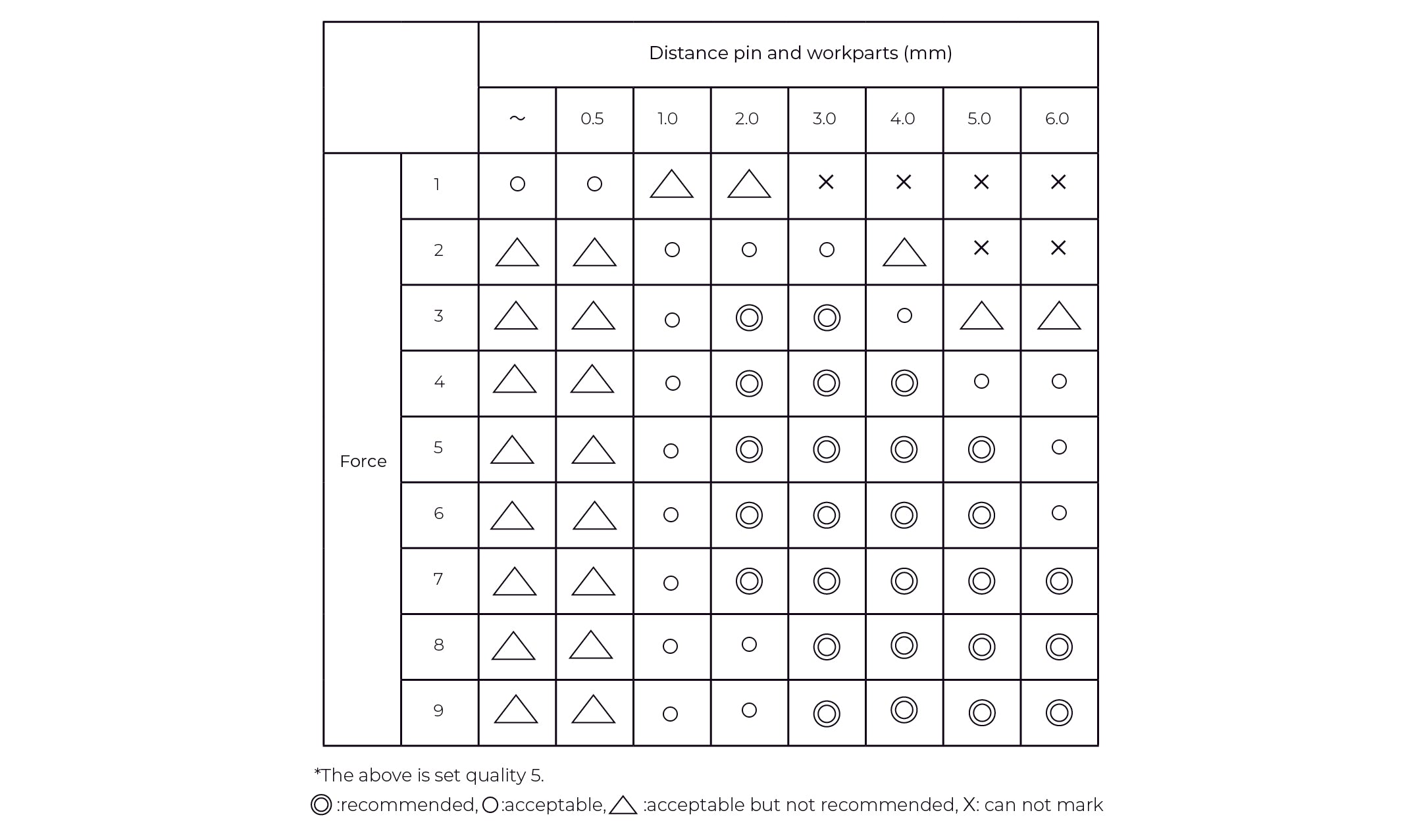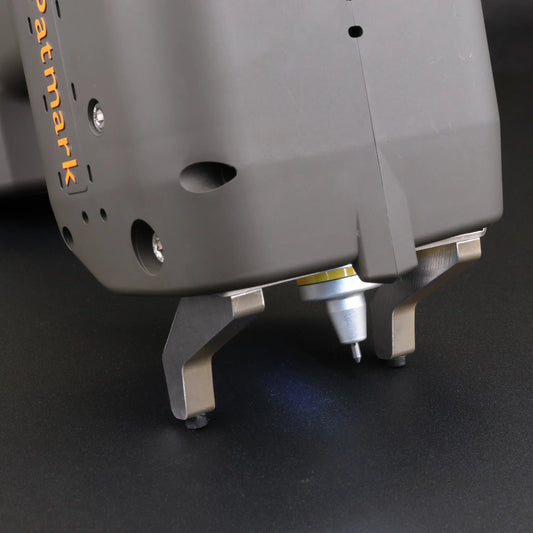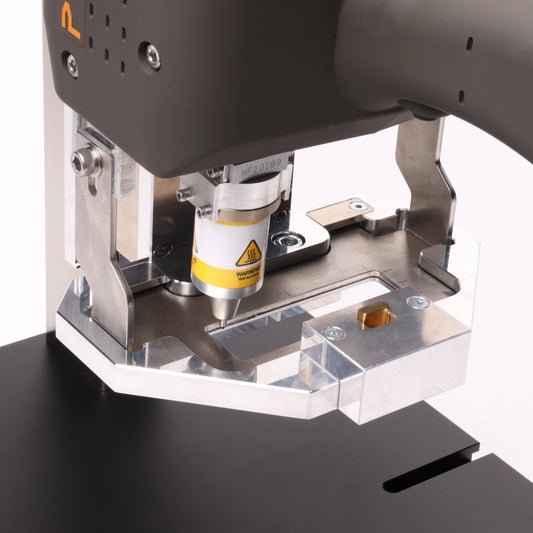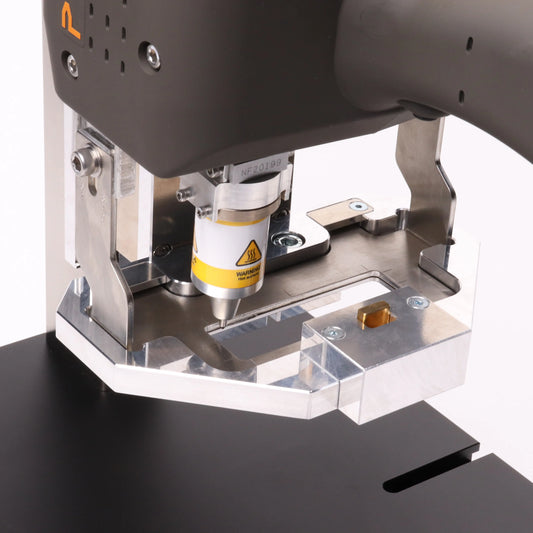Patmark Plus
Patmark Plus
Translation missing: en.products.product.sku:PMPLUSBABK
Couldn't load pickup availability
Downloads
Patmark Full Catalogue Patmark Plus BrochureMarking area of X axis 80mm × Y axis 20mm.
The Patmark Plus is one of the most popular units, offering the same marking area as the MB8020, but fully battery powered and wireless.
This unit has been extremely popular as it enables part numbers to be marked at larger sizes and longer strings to marked in one go - 17 digits at 5-6mm high.
The massive battery allows for operation over multiple hours with consistent use.



Patmark Accessories
-
Patmark Magnetic Foot
Translation missing: en.accessibility.skuPM12 -
Patmark Plus Magnetic Foot
Translation missing: en.accessibility.skuPMPLUS12 -
Patmark Hard Case
Translation missing: en.accessibility.skuPM3 -
Patmark Plus Hard Case
Translation missing: en.accessibility.skuPMPLUS3 -
Patmark Marking Guide Metal Legs
Translation missing: en.accessibility.skuPM14 -
Patmark Plus Marking Guide Metal Legs
Translation missing: en.accessibility.skuPMPLUS14 -
Patmark Marking V Guide
Translation missing: en.accessibility.skuPM15 -
Patmark Plus Marking V guide
Translation missing: en.accessibility.skuPMPLUS15 -
Patmark Quick Release Tool Post Hanger
Translation missing: en.accessibility.skuPM21UM -
Patmark Plus Quick Release Tool Post Hanger
Translation missing: en.accessibility.skuPMPLUS21WUM
Patmark Parts
-
Patmark Pin Guide
Translation missing: en.accessibility.skuPMC23 -
Patmark Pin Holder
Translation missing: en.accessibility.skuPCM22 -
Patmark Pin Holder Assembly
Translation missing: en.accessibility.skuPMC21 -
Battery Charger
Translation missing: en.accessibility.skuPMC54 -
Patmark Battery
Translation missing: en.accessibility.skuPMC53 -
Socket Bush
Translation missing: en.accessibility.skuCOM112 -
Patmark Solenoid Assembly
Translation missing: en.accessibility.skuPMC31
More information
Patmark F.A.Q.
How long do pins last?
For most customer, marking everyday for 1-4 hours, typically 1-2 years of life. Normally the pin only needs a regrind to touch up the tip point.
Does it matter if I run the unit and the pin isn't hitting anyting?
YES! Do not do this! The pin should always be operated where it impacts a work piece. "Free Running" the pin can cause the pin head to break off - its carbide - super strong in compression but brittle to tension.
Mobile App Software

For advanced programs you will require the Patmark PC software to set them up, but once set up they can be transferred, stored and retrieved from the Patmark unit itself - from any mobile device with the app.
Getting Started with the App
Getting started with PM Win Software is a breeze! Simply follow these simple steps:
- Download the Patmark app from either the App Store or Play Store on your mobile device.
- Connect to the Patmark's WiFi using the serial number on the unit.
- Open the Patmark app and input your information. With these easy steps, you'll be up and running in no time!
Example Programs




App Software Details
|
Types of text |
Alphabet, numbers and various symbols |
|
Standard fonts |
PM font |
|
String text marking(marking over window) |
Automatic divide function. |
|
Multiple-line marking |
Single line only. |
|
Text height |
Choose from S, M, and L *1 to 15mm, 0.5mm pitch. |
|
Marking force |
Choose from weak, medium, and strong. *Value from 0 and 9 (strong) can be specified in the default setting menu. |
|
Font quality |
Choose from low, medium, and high. *Value from 1 and 9 (high) can be specified in the default setting menu. |
|
Files |
Storable 255 files into the Patmark memory and storable files into a handheld device |
PC Software
Take control of your dot peen marking process with PM Win Software, the ultimate solution for PC-based marking. With its advanced features, you can effortlessly create multiple line markings, incorporate custom logos, generate QR and DM codes, add sequential serialization, and even set an auto calendar for automatic marking. This software also increases the capabilities of your Patmark machine by allowing you to store up to 255 program files that can be easily accessed from your handheld device. Experience a more efficient and streamlined marking process with PM Win Software.
Example Programs




Software Details
|
Types of text |
Alphabet, numbers and various symbols |
|
Standard fonts |
PM font, 5×7 font |
|
String text marking (marking over window) |
Automatic divide function. |
|
Multiple-line marking |
Multiple line setting possible up to 30 fields |
|
Text height |
Choose from 1mm and 15mm, in 0.1 mm pitch. |
|
Marking force |
Enter a value between 0 and 9 (strong). |
|
Font quality |
Enter a value between 1 and 9 (high). |
|
Logo marking |
BMP and JPG data – browse and trace in Logo Editor |
|
DXF data – auto convert *Only when connecting with a PC" |
|
|
2D code |
QR code (up to 80 alphanumeric characters and symbols) |
|
Data matrix (up to 80 alphanumeric characters and symbols) |
|
|
Serial numbers |
Incrementable from 1 to 9999. |
|
Date marking |
Year, month, day, hour, minute, second, Julian date, shift |
|
Files |
Storable 255 files into the Patmark memory and storable files into a computer. |
Unit Drawing
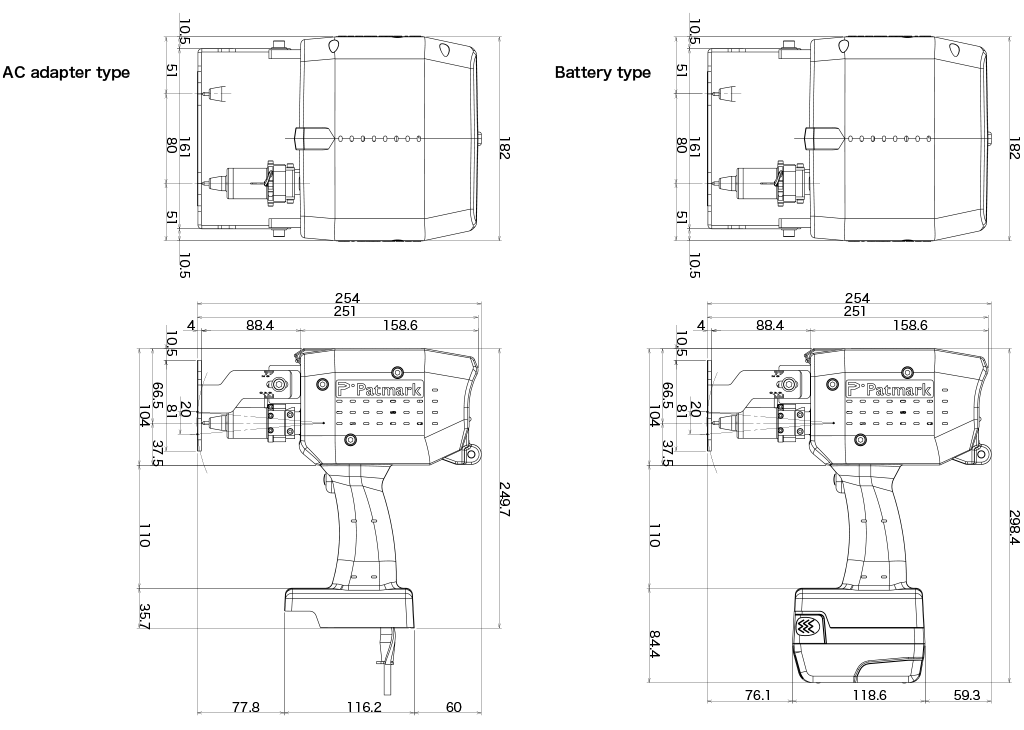
Pin Distance From Work Piece Table